In today’s education, integrating technological tools is essential to prepare students for a constantly changing digital world. According to Harapnuik and Thibodeaux (2023), ePortfolios, implemented through platforms like Google Sites, offer a unique opportunity for students to develop critical thinking skills, creativity, and ownership of their learning. However, as Gulamhussein (2013) emphasizes, for teachers to fully leverage these tools, they must receive continuous and relevant professional development that enables them to adapt these tools to the specific needs of their students at each educational level. This professional development plan has been designed with the particularities of all elementary grades in mind, providing teachers with the necessary skills to effectively implement ePortfolios, fostering collaboration, active learning, and continuous reflection in their classrooms. The goal is to empower teachers to transform their educational practices by meaningfully integrating technology and promoting a dynamic and authentic learning environment; my innovation proposal focuses on the implementation of ePortfolios, not only as an educational tool but as a catalyst for transforming teaching and learning, ensuring that both students and teachers are prepared to face the challenges of 21st-century education.
To effectively integrate the five key principles of professional development into my innovation plan, it is essential to create a structure that promotes the adoption of ePortfolios and provides continuous and practical support for teachers during implementation. I expand on the importance of this strategy in the following link: Call to Action. As Gulamhussein (2013) highlights, effective professional development should be sustained over time, offer ongoing support, model effective practices, and provide relevant and specific content tailored to teachers’ needs. It should also include active strategies that allow teachers to engage practically and reflectively in their learning process. My goal is to create a professional development environment that not only transfers knowledge but also offers the opportunities and support necessary for teachers to achieve significant changes in their educational practice.

The Importance of Collaboration
Continuous learning and improvement are key to the success of this scheme, and ongoing support is crucial in achieving this. Fostering collaboration among teachers is essential to the success of implementing this scheme, and my plan includes using the following strategies to achieve this.

Forming working and review groups: Encouraging participation in constructive feedback and collaboration with peers through a virtual platform (e.g., online discussions and collaborative feedback), where teachers can share experiences implementing ePortfolios, discuss strategies and problems, and provide feedback to each other.
Using virtual media: Use digital platforms for teachers to share their progress and challenges in real-time, including online meetings, discussion forums, or even peer feedback sessions in a virtual environment.
Project Coordinators
I will be the lead instructor for the project, coordinating professional development activities and monitoring the progress of Google Sites implementation across all elementary school grades (Gulamhussein, 2013).
The technology department will be comprised of mentors who will guide us with their experience in using Google Sites to lead teachers through the “Fundamental” and “Application” phases. These mentors can organize specific workshops on using Google Sites’ advanced features, showing examples tailored to the different elementary school levels (Gulamhussein, 2013).
Teachers who quickly become familiar with Google Sites can lead the “Integration” phase, supporting their peers in practical implementation with students in their specific grade, facilitating active learning and sharing effective strategies tailored to each level (Gulamhussein, 2013).
Audience and their needs
Teachers at all primary grades: Elementary school teachers have different needs depending on the educational level they teach. Teachers at lower grades require visual resources and more straightforward activities, while teachers at higher grades may need more complex strategies and collaborative projects. All teachers need clear guides and examples tailored to their teaching level to effectively implement Google Sites in their practice (Harapnuik & Thibodeaux, 2023).
School administration: The administration needs a clear vision of the impact that ePortfolios will have on student learning at all grades, as well as evidence of teachers’ active participation in the implementation process and their adaptation to the new methodology, ensuring that the educational objectives of the institution are met (Gulamhussein, 2013).

Bhag/Overaching Course Goal: Empower elementary teachers to become innovative leaders in creating and implementing student ePortfolios, using Google Sites as a comprehensive tool to foster creativity, critical thinking, and personalized learning across all elementary grades. Through ongoing, collaborative professional development, teachers will transform their instructional practices, adapting and implementing technological strategies that prepare their students for meaningful, autonomous learning.
| Learning Dimension | Learning Objectives | Learning Activities | Assessment Activities | |
| Fundamental | Teachers will understand the basic and advanced features of Google Sites and how to apply them at all elementary grade levels. (Harapnuik et al., 2018) | – Introduction to Google Sites: Explore examples of ePortfolios adapted for different elementary grades. – Create a basic structure for an ePortfolio using Google Sites. | – Creation of a basic ePortfolio site with a homepage and a content page. – Group reflection and discussion on application for different grades. (Harapnuik & Thibodeaux, 2023) | |
| Application | Apply advanced Google Sites features to customize ePortfolios that meet the needs of students at each grade level. (Gulamhussein, 2013) | – Design and customize pages: Add images, videos, documents, and links. – Integration of Google Docs, Slides, and Forms into the site, adapted for each elementary level. | – Presentation of a complete ePortfolio with multiple sections (Home, Projects, Reflections, etc.) for a specific grade. – Peer feedback on adaptation for different grades. (Gulamhussein, 2013) | |
| Integration | Implement multimedia strategies in ePortfolios and teach students of different grades to effectively use Google Sites. (Harapnuik et al., 2018) | – Creation of a multimedia resource page: Video tutorials and support documents. – Simulation of activities with students of different grades using Google Sites. | – Evaluation of multimedia tools used on the site (videos, interactive forms, etc.) adapted for each grade. – Sharing best practices and challenges in collaborative discussions. (Gulamhussein, 2013) | |
| Human/Caring Dimension | Promote creativity and critical thinking through personalized and collaborative design in Google Sites for each elementary grade level. (Harapnuik & Thibodeaux, 2023) | – Creative design workshop: Using templates, customizing themes and colors. – Group collaboration to design class templates adapted for different grades. | – Creation of a sample site shared by group and grade. – Constructive review and feedback in group discussions on application at different levels. (Harapnuik et al., 2018) | |
| Learning to Learn | Develop the ability to use Google Sites as a continuous learning and professional growth tool across all elementary grades. (Gulamhussein, 2013) | – Creation of a blog or reflection section within Google Sites to document progress and learning experiences for each level. – Discussion on integrating Google Sites into other curriculum areas for elementary. | – Publishing and reviewing the blog/personal reflection in Google Sites. – Evaluation of ePortfolio impact on learning at different elementary levels. (Harapnuik & Thibodeaux, 2023) |
Schedule
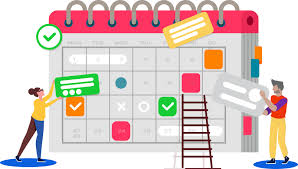
Start of the school year: Introduction to Google Sites and its potential in the classroom. Initial workshop on creating basic ePortfolios, with examples for each grade (Gulamhussein, 2013).
First quarter: Development of advanced skills in Google Sites, including integrating multimedia resources and customization of sites adapted to each level. Specific workshops are offered for the different grades (Harapnuik & Thibodeaux, 2023).
Second quarter: Implementation of ePortfolios in the classroom, with monitoring and feedback. Teachers guide students in creating their own ePortfolios adapted to their grade (Harapnuik et al., 2018).
Third quarter: Evaluation of the impact of the ePortfolios, adjustments in the methodology, and planning for the expansion of the project in the following school year. Continuous reflection and adjustment of the learning process is encouraged (Gulamhussein, 2013).
Necessary Resources
Technological: Computers or tablets with access to Google Sites. G Suite tools such as Google Docs, Slides, and Forms are integrated into the ePortfolios and are adapted to the needs of students in each grade.
Training materials: Tutorials on the use of Google Sites, examples of effective ePortfolios adapted to different grades, step-by-step guides, and customizable templates.
Human support: Mentors with experience in using Google Sites, technical support to resolve access and usage problems, and facilitators to guide the implementation process in the classrooms of each specific grade.
References
Gulamhussein, A. (2013). Effective Professional Development in an Era of High Stakes Accountability. Center for Public Education. Retrieved from https://www.centerforpubliceducation.org.
Harapnuik, D., & Thibodeaux, T. (2023). COVA: Inspiring Learning through Choice, Ownership, Voice, and Authentic Experiences. Lulu Press.
Harapnuik, D., Thibodeaux, T., & Cummings, C. (2018). ePortfolios: Process & Product to Support Deep Learning. Lulu Press.